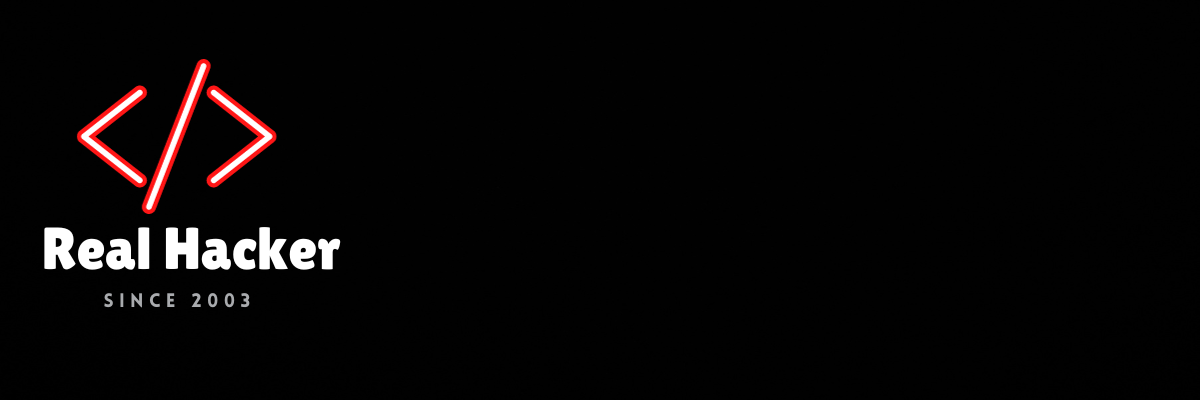Best Wireless Microphone Kits from $130 to $500
Microphones are an absolutely critical part of my video kit, and I’m very hard on them. So when I find something that works, I tend to stick with it for a long time.
When I’m shooting an episode locally where I only need one mic, I’ve been incredibly impressed with the Sennheiser EW-DP kit. It never has any issues and sends a strong signal to the camera with minimal latency. However, it’s a fairly bulky kit, doesn’t have dual transmitters, and the transmitter uses AA batteries, which I hate traveling with. So I’ve been looking for a compact, dual-channel USB charging wireless mic setup for a while, and there have been an absolute pile of potential options released in the last few months. I decided to test 5 of them while shooting our show, and let you know what might be the right kit for you.
Every mic kit we’re looking at includes dual transmitters, a receiver that can be plugged into a camera or phone, and a charging case. We’ll start with the least expensive and work our way up. Along the way, we’ll mention the limitations of each kit, which can usually be addressed with a more expensive model. Keep in mind: each manufacturer has solutions a various prices, but we felt these were each the most compelling in each company’s lineup.
Saramonic Blink 500 B2+
This is our least expensive option at $130, yet it still has everything you need to get dual-system audio and keep everything charged up. A decade ago, I remember the futility of trying to find a decent dual-channel system for under $1000, it’s crazy how far we’ve come. And they sound… somewhat passable. As you’d expect, the most affordable option has the tinniest sound. Furry windscreens are included and actually have some of the best mounting of any of these options. Importantly, if you want improved audio quality there is no option to plug another mic into the transmitters.
My main issue with this system is the horrendous interface on the receiver. There are only two buttons, one of which is the power button. Here you can see the diagram for the button presses required to change settings, and you absolutely must keep this with you for the first few shoots until you memorize it. The Saramonic option is incredibly affordable, but you will certainly be making compromises to your audio quality and workflow by going with the cheapest option.
HollyLand Lark M2 Duo
For only $30 more than the Saramonic, you can grab the #160 Hollyland Lark M2 Duo kit which offers some distinct advantages, but also its own set of potential headaches. We have two, much smaller transmitters, with actually quite nice built-in mics. I was immediately impressed when I threw headphones on to monitor Chris’ audio, his voice was clear, with a nice bit of warmth. There is one major design issue, however. The furry windscreen slides over the top of the entire transmitter, and it’s very frustrating to put on, imagine the world’s smallest mattress cover. Exacerbating my irritation, when the windscreen is attached, you can’t see where the actual microphone pickup is pointing. It should always be pointed at your mouth. This made me undergo the entire frustrating process again, and recall where the pickup should be.
The receiver design is much better than the Saramonic in some ways, but can still be frustrating. I love that it has a dedicated dial for adjusting output volume, along with two buttons. However, there is no LCD display, so to see what your settings actually are, you need to pair it with the LarkSound App on your phone. Overall, I was very impressed with the quality of the Hollyland kit for the price.
DJI Mic 2
The $350 DJI Mic 2 takes the promise of the original but adds a number of important features and interface changes. Most importantly, each transmitter can now record internal 32-bit float audio and can be used as a Bluetooth microphone directly to a phone or tablet, though with a considerably more compressed signal. If you do connect to the receiver, we have found the stability to be incredibly good, not dropping the signal even at the incredibly busy Samsung Galaxy launch a few months ago.
The audio from the transmitter’s internal microphone is excellent, my second favorite of this rundown. If you’d prefer to use another mic, however, a 3.5mm jack is available on the transmitters. These jacks are not threaded though, so be careful not to yank the cable out when using a cavalier microphone. Fuzzy windscreens are included, and they are incredibly easy to attach and very effective.
The receiver has a fantastic interface, utilizing both a very responsive touchscreen and also a clickable physical dial for controlling audio levels. The menus are well laid out, and the iconography makes it easy to see what your settings are at a glance. Oddly, there is no smartphone app for controlling settings on a larger display, but I never felt like that would be a major benefit.
Overall, DJI’s solution is an incredibly well-thought-out and reliable option, especially considering that it is priced right in the middle of the pack.
Rode Wireless Pro
This whole product category basically started with the original Rode Wireless Go, and they have maintained the iconic ‘tiny box you clip on’ design. The $400 Rode Wireless Pro brings a number of major improvements, including internal recording of 32-bit float point audio on the transmitters, and proper timecode support. We’ve used this system extensively, and it has largely been reliable. Unfortunately, when used at a busy event with lots of interference, like a smartphone launch event, we did encounter some dropped signals. Also, when shooting with the DJI Ronin 4D, the Rode system became absolutely unusable, constantly dropping the signal. Fortunately, we had our trusty Sennheiser single system we could pass back and forth and finish the project.
Audio quality from the transmitters is clear and pleasant, but if you want to connect another microphone, not only do you get a 3.5mm input, but it’s threaded so the mics don’t get tugged out. The windscreen is quite fiddly to mount, but a vast improvement over the rage-inducing design in the original Wireless Go. The kit also includes two Lavalier microphones, something not included in any of the other kits.
The receiver is compact, with a three-button interface and LCD. It’s quite well laid out, with a lot of useful controls. For access to the more advanced features, you can use the Rode Central app to control the system. This is also the best way to set up a timecode – the Wireless Pro can both sync and generate a timecode. This feature alone might make it worth grabbing the Rode if you are often working on multicam shoots.
Shure MoveMic
The Shure solution is a bit of a different beast. You can purchase the MoveMic kits with a single transmitter ($250), two transmitters ($350), or two transmitters and a receiver ($500). What sets the MoveMic apart is that each transmitter can send high-quality 24-bit audio directly to a smartphone or tablet. Other wireless microphones like the DJI have this ability as well, but they send their audio signal using a heavily compressed BlueTooth protocol. The audio from the Shure system is a substantial step up. Unfortunately, to take advantage of this, you need to use Shure’s Motiv Audio or Motiv Video apps.
The audio from the incredibly small and weather-resistant (IPX4) transmitters is outstanding and easily my favorite of the five tested kits. Most of the transmitter should be hidden behind clothes, leaving only a discreet clip visible on the presenter. The downside to such a small, rugged transmitter is that no additional microphones can be plugged into them. It’s a good thing the built-in microphone quality is so good! It’s worth noting that only foam (not furry) windscreens are included, and we did occasionally experience wind noise outdoors with the windscreen attached.
If you need to use the MoveMic with a camera, you’ll need the receiver kit. Oddly, a charging kit for the two transmitters is included, but you’ll need to charge the receiver separately. The receiver has a bright LCD display, a joystick for adjusting settings, and a very comprehensive but intuitive menu system. I’m a big fan of the metal hot shoe mount and solid tilting hinge. While this is the most expensive kit I looked at, it also feels like the most well-made. If you only plan to use the built-in microphones and often record into a smartphone, the Shure MoveMic is a fantastic choice.
Which One Should You Buy?
For under $200, I think the Hollyland kit is the best buy and easily justifies its small premium over the Saramonic. The other three each have their own strengths. I think the DJI is the most well-rounded kit and an absolutely exceptional value. The Rode’s inclusion of timecode will make it the best option in multicam and live production environments. The Shure is ideal if you regularly record directly into your smartphone, or are often in inclement weather.
Overall, it’s incredible how far compact wireless audio solutions have come in the last few years. If you require quality audio in your video productions, there are now a bunch of outstanding options to choose from. Hopefully this article has helped you decide the right one for you!
Source link