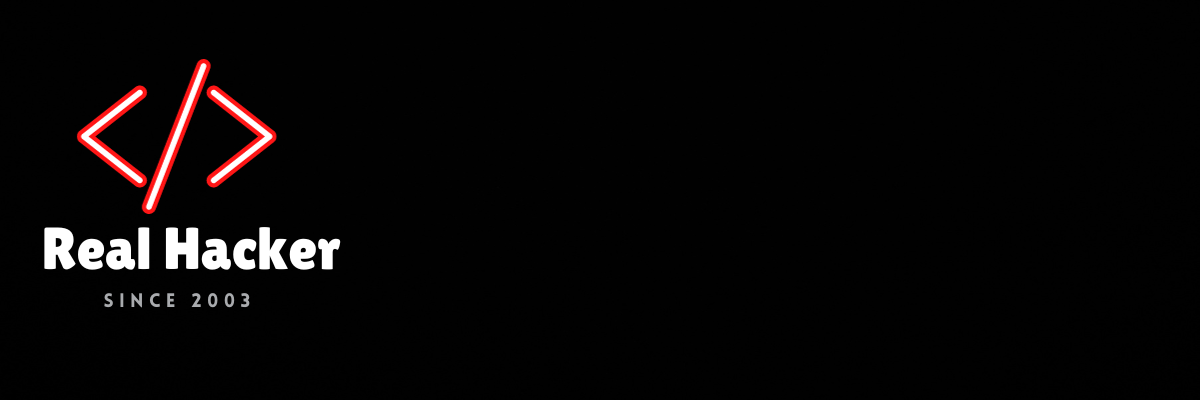Clearing your Chrome browsing history on Android is now easier than ever
What you need to know
- The latest beta version of Chrome for Android introduces a shortcut button called “clear browsing data” in the overflow menu.
- Users can choose from various time filters, such as the default “last 15 minutes,” or options like the last minute, last 24 hours, last 7 days, last 4 weeks, and all time.
- Additionally, users can access more granular toggles by selecting “more options” before completing the deletion action.
Google Chrome stays on top by prioritizing a user-friendly experience, and the latest proof of this commitment is a new shortcut for clearing browsing data on Android in a snap.
You’ll find the handy “clear browsing data” shortcut in Chrome’s overflow menu, sitting as the fourth item below the history option. According to 9to5Google, this feature is live on Chrome for Android version 121, currently in beta.
Tapping the shortcut pulls up a straightforward interface, spelling out exactly what’s getting the boot. Take your pick from preset timeframes like “Last 15 minutes” or “Last 4 weeks” to suit your privacy preferences. And for the extra picky folks out there, tap the “More options” button to toggle specific data types like browsing history, cookies, and cached images.
This minor tweak brings Chrome’s Android version on the same wavelength as its desktop and iOS counterparts.
While Chrome is certainly one of the leading web browsers on the market, it keeps tabs on your history across devices, unless you’re incognito. It’s got its perks, though, like picking up where you left off on your smartphone after searching on your computer.
That said, there are moments when you just want to wipe the slate clean. Your Android phone’s web browser hoards information from every site you visit, and it sticks around on your device longer than needed. Most of it camps out in the cookies and cache.
Sure, keeping some data in the cookies and cache helps websites load faster. It’s a nice touch. But lurking in those digital corners are bits of information that are about as useful as a screen door on a submarine, and they might even invade your privacy.
So, it’s smart to give your cache a cleanup every now and then to keep things tidy. The new shortcut is intended to make that task a walk in the park.