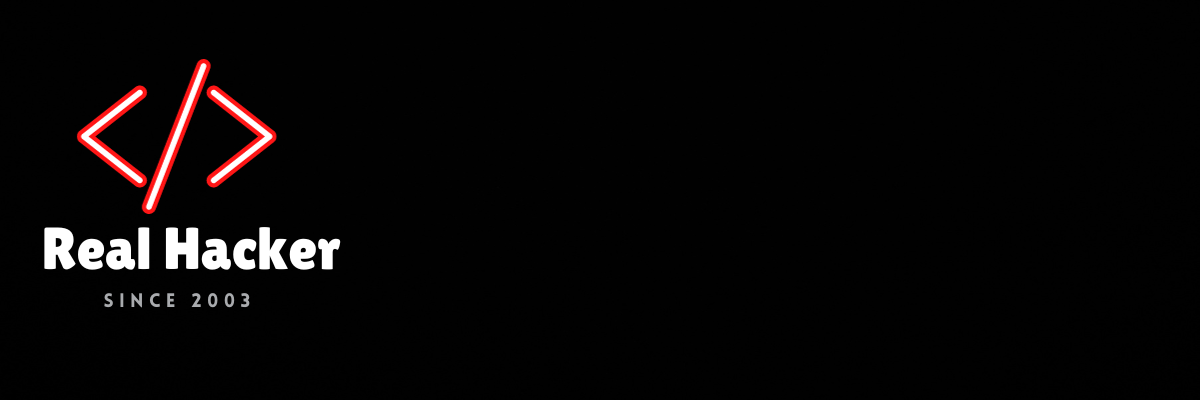How To Check If You Are In Google Chrome’s Cookie Phaseout Test
Are You Part Of The 1%?
Google Chrome is testing a third-person cookie phaseout, adopting something many other browsers have offered for some time. Google is implementing it in a different way, which they believe will provide better security. Google is trying to to keep the personalization that cookies bring to the advertisements served to you while at the same time providing privacy and preventing third parties from tracking you. Their Privacy Sandbox APIs, if properly adopted by websites and ad hosts, should serve you up targeted ads while refusing to share your data with the companies serving up the ads.
If you are curious as to whether you have been include in the initial test group, check to see if Chrome loads chrome://settings/trackingProtection, or if you are still sent to the old chrome://settings/cookies page. If you can load the new trackingProtection page then congratulations, you are a part of the initial test. If you are not, but want to try it out, then load chrome://flags, find the experimental flag titled “Test Third Party Cookie Phaseout.” and enable it. A quick restart of Chrome and you are ready to go.
This does assume you want targeted ads, instead of just blocking those third party cookies altogether.
Source link