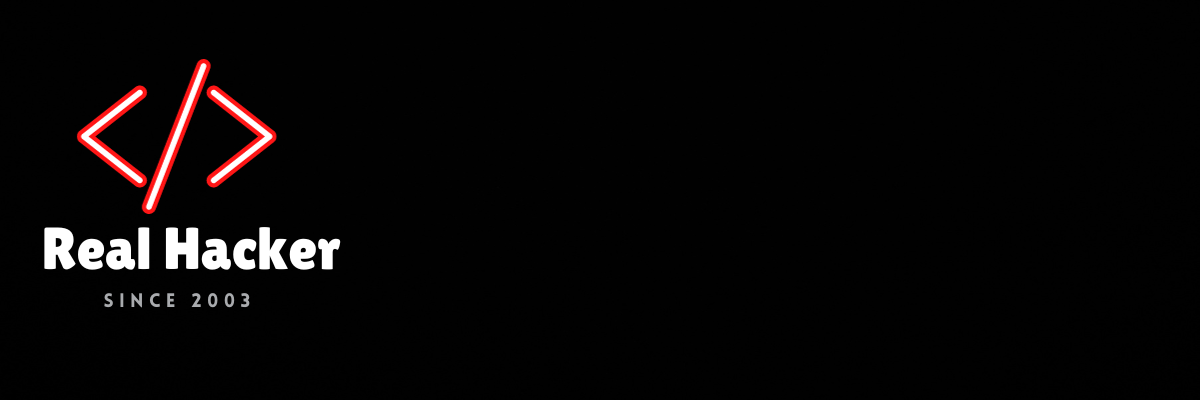Major Firmware Updates for Sony a1, a9 III, a7S III and a7 IV
Sony announced the highly anticipated firmware updates for the Sony a1 (Ver. 2.00), Sony a7S III (Ver. 3.00), Sony a7 IV (Ver. 3.00), and after April 2024, the Sony a9 III (Ver.2.00). The update contains some of Sony’s most impactful technology, including Camera Authenticity Solution, the proprietary in-camera digital signature and C2PA (Coalition for Content Provenance and Authenticity) format supporti. Together, these tools will make it possible for news agencies to ensure the authenticity of images, contributing to industry efforts to protect creators, and society from fake imagery.
Download links:
Benefits and Improvements
- Support for Mobile applications:
- Adds support for the Creators’ App
Notes:- The new Creators’ App mobile application replaces the Imaging Edge Mobile app. The Creators’ App allows you to transfer images from the camera to your smartphone, shoot remotely, and use other various functions.
- Availability varies depends on country and region.
- Adds support for the Monitor & Control app
Notes:- The Monitor & Control app connects wirelessly to a camera and enables video monitoring and remote control with a smartphone or tablet.
- Availability varies depends on country and region.
- Adds support for the Creators’ App
- Shooting & Playback functions:
- Adds support for the Relay Playback function
- Adds support for Breathing Compensation
Note: For compatible lens information, please refer to the support page. - Adds the sync release function that releases the shutters of multiple sub-cameras in conjunction with the main camera’s shutter timing
Note: Remote Camera Tool Version 4.1.00 is required to activate this function. - Adds a function that displays the focus frame on the Remote Camera Tool screen when the monitor and viewfinder are turned off
Note: Remote Camera Tool Version 4.1.00 is required to activate this function. - Adds support for Image Stabilization with Body-Lens Coordinated control. For compatible lens information, please refer to the support page
- Adds a function that allows you to narrow down the images to be played back using multiple filtering conditions, such as FTP transfer status
- The maximum number of images that can be recorded in one folder has been increased to 9,999
- Allows Timecode input with multi/micro USB terminal. You can set the timecode with the source equipment
Note: A dedicated adapter cable, which is sold separately, is required to connect to the timecode source equipment. - Adds support for importing/switching multiple IPTC Presets
- Adds support for C2PA format.(The license availability date is undecided)
- Adds support for Custom Grid Line
Notes:- Availability varies depends on country and region.
- Custom Grid Line is available as a paid license.
- FTP Transfer & Network functions:
- Allows you to upload camera images directly to the Creators’ Cloud app
Notes:- Availability varies depends on country and region.
- Creators’ App Ver. 2.3.1 or later is necessary. Settings must be adjusted in the Creators’ App in advance. For more information, please visit the Creators’ App support website.
- You can now automatically schedule FTP transfer of protected movies and still images
- Movies/still images transferred via FTP transfer can now be automatically protected
- You can now transfer specific images with priority during FTP transfer
- Adds support for USB streaming
Note: When connecting to a device with a USB Type-C port, please use a commercially available USB cable or a conversion adapter. - Adds support for SFTP to secure protocols
- Wireless LAN security now supports WPA3-SAE
- Improves remote shooting and image transfer security when using the Creators’ App and Imaging Edge Desktop software
Note: Please update the Imaging Edge Desktop software to the latest version (Ver. 3.7.0 or later).
- Allows you to upload camera images directly to the Creators’ Cloud app
- Others:
- Fixes an issue where the time code wasn’t always retained after a power restart
- Improves the exposure stability when using extended ISO during movie recordings
- Improves the operational stability of the camera
Note: Refer to the Help Guide for details on all the updated function usage.
See the press release at Sony official site.
Read more:
error: Alert: Content selection is disabled!!
Source link