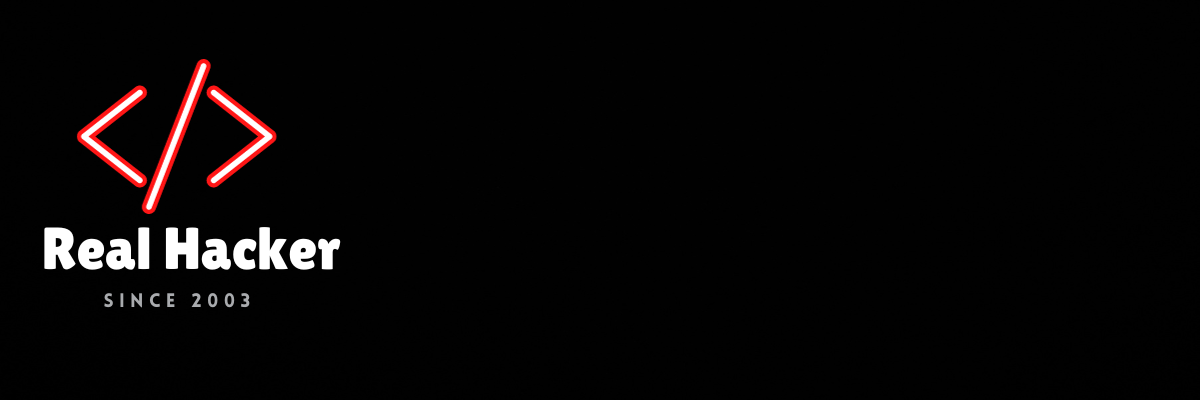APPLICATIONS
Samsung Internet Browser Beta app adds useful new features
Whenever I get a new Android phone, one of the first two apps I install on the device is the Samsung Internet Browser and the beta version of the Samsung Internet Browser. The app, and the beta version of it, are available from not only the Samsung Galaxy Store but also from the Google Play Store. I’ve found the browser to be everything I want in a mobile browser and the beta app gives me the opportunity to test out new features before users of the stable version of the mobile browser get to use them.
The new version of the Samsung Internet Browser beta app is 26.0.0.19 and according to SamMobile, it includes a new feature that allows users to take screenshots while in Secret Mode. Secret Mode is somewhat similar to the Incognito mode available on Chrome. In Secret Mode, those using the Samsung Internet Browser will see cookies deleted when they exit the browser, and no history data is recorded. The stable version of the app will not allow users to take screenshots in Secret Mode.
New Samsung Internet Beta 26.0 adds shortcuts to Add Search and Bookmark widgets to the homescreen pic.twitter.com/1rEAve1R0R
— CID (@theonecid) April 26, 2024
While not mentioned in the changelist of the latest beta update, “X” subscriber @theonecid noted that the beta version of the Samsung Internet Browser will allow users to add a Search widget and a Benchmark widget to the homescreen. That means that users will be able to search for things from the homescreen, and also access their bookmarks from the browser directly from the homescreen.
To install the Samsung Internet Browser on your Android phone (you do not need to be using a Samsung phone), click on this link which will take you to the browser’s listing in the Google Play Store. If you want to install the beta version of the mobile browser, tap on this link and you’ll be sent to the beta app’s listing in the Play Store.
Let me know if you like the Samsung Internet Browser as much as I do by leaving a comment in the box below.