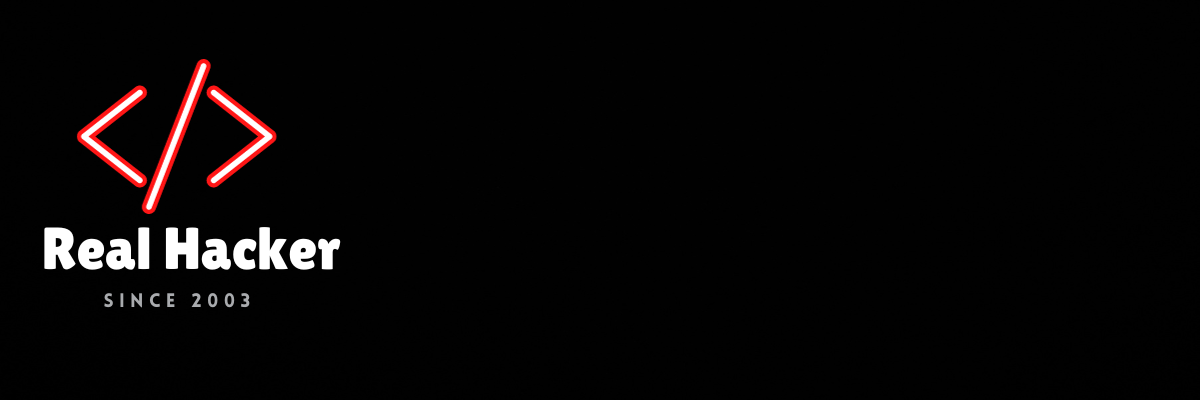Synology to Sunset DSM 6.2 Operating System: What Users Should Know
Storage company Synology is preparing to sunset Disk Station Manager 6.2, and users must know what this may mean for their storage workflow.
Although the DSM 6.2 end-of-life announcement was initially made earlier this fall, Synology has recently begun sending out emails to affected customers, including to a PetaPixel staffer.
“DSM 6.0, released in early 2016, was a significant upgrade to our operating system. Not only did it bring Btrfs to a large number of Synology systems, but it also introduced substantial security, reliability, and productivity features. The final major feature update to DSM 6 was released as DSM 6.2 in May 2018,” Synology writes in the email. “DSM 6.2 will no longer receive security updates starting October 1, 2024.”
Many of Synology’s recent systems, including 13 series and newer products released in 2013 and later, are compatible with the DSM 7-series software. 13, 14, and 15-series systems can be upgraded to DSM 7.1, while 16 series and newer, including SA/FS/HD family products, can be upgraded to DSM 7.2, the current version of the operating system that powers all new Synology Network Attached Storage systems.
Alongside the end of DSM 6.2, numerous Synology applications will be put to pasture, including Synology Moments and Synology Photo Station, which has been replaced with Synology Photos in DSM 7. The complete list of apps that will no longer be supported is available on Synology’s website. There, Synology users can also find a comprehensive list of all Synology products and the most current versions of DSM with which they are compatible.
People still using 11 and 12-series Synology NAS — which would not be all that surprising given that the products can last a long time — can continue to use their devices with DSM 6.2 installed indefinitely. However, it is critical to note that there will be no more updates after October 1, 2024, including security updates. Further, Synology says technical support for customers using these older devices “may become more limited.”
There is ample time for affected customers to plan their next steps. That said, as understandable as it may be for a company to shift its support and development resources to its most recent and future software, it is never great when expensive storage systems, even old ones, become obsolete.
Source link